Last week I was bloggin’ away–cause that’s what I do–when I took a break to see what other people were writing about in the blogging community.
What is a Blogging Community?
As a blogger, you really put yourself out into the world. When you find others who share your interests, goals, or perhaps challenge you in learning and growing–that is a community. I think of it as safe, supportive, and accessible. A place where you recognize people and come to know them or their work. In the blogging community, there is discussion and familiarity which is important in building a platform following and connections.
SIDEBAR:(I just want to quality “recognize” and “know”: the internet is a community that encompasses the world–just like a blogging community. The thing you must always remember is that you never really know who’s on the other side of a name or picture. You may think you recognize or know them but you only know what they let you see. Don’t ever forget this. While the interactions are real enough there also needs to be caution and common sense in play. ‘nuf said.)
I thought I had this. I really did, but I was missing a key element that would allow other readers to visit my site and find my blog.
I Learned I Had Little to No Blogging Community–Seriously?
I started reading Renard’s World blog entitled These 6 Things Can Cause Your Blog to Fail. Check out his blog here–you’ll be glad you did.
All his points made perfect sense to me. I felt like I’d achieved and worked hard on nailing those six things and yet I still didn’t have the following, and or inaction/traffic, that Renard had going to his blog.
I asked for his advice and this was his response…
“1.) You Are Not An Active Member Of Your Blogging Community”. (Which is Renard’s Thing #1 btw)
There would be more interaction with your blog if you add the current URL of your blog to your Gravatar Profile. When I click on your name, I am forwarded to a message that states, “fayeearcand.wordpress.com is no longer available. The authors have deleted this site.”
What’s a Gravatar?
Omg. This whole techy stuff raises my blood pressure and really throws me off kilter. I immediately panic as I don’t understand the language and am leary to hit any buttons lest I blow up my own site or worse –the internet. So, I googled it.
Well, I learned that a GRAvatar is “a Globally Recognized Avatar. You upload an image to represent you (I used a photo of myself–some use a character or other likeness) and create your public profile just once, and then when you participate in any Gravatar-enabled site, your Gravatar image and public profile will automatically follow you there.” It’s free and all WordPress sites have it automatically installed.
Well, isn’t that just as clear as a banana skin draped across a dirty window? I had no flippin’ idea what this was really all about or why it was important. But, since Renard (who I’ve been following for quite some time) indicated it was my main issue, I thought I better dig a bit deeper.
My Twisted Writer Brain immediately goes down the path of–is it just me? Is this old news? I bet everyone but me knows about this… But I had to persevere. (sooooo happy I did)!
So Now What?
I do have a GRAvatar.
Who knew? I guess my tech person did when they put the site together for me but it had been left with an old web address. Ah, now what do I do. I fiddled and changed a couple of things and really thought I had it. I asked Renard to check it but he said it was still not right. He then sent these instructions.
“…to rectify your issue, click on the image of yourself at the top bar in the righthand corner of your page (It is situated between “Write” and the notification icon). You will be forwarded to the “My Profile” section.
Once you have made it to the “My Profile” section, click on “Account Settings” (Which is situated in the column on the left of the page; it is the second option and it is right underneath “My Profile”
Once you have made it to “Account Settings”, scroll down to the line that says, “Web Address” and remove your blog’s old URL and add the new one.
The final step is to click on “Save Account Settings” and you are done!
I carefully followed step-by-step and am happy to announce that I finally figured it out and my GRAvatar is now synced with my current website name! YeeeeHaww
Then, What Happened?
I saw an IMMEDIATE change in traffic, comments, and follows. It’s like someone turned on a switch all of a sudden and I’ve been doing this for over two years.
The funny thing is that I was bloggin’ blind, with no blogging community, and I didn’t pay enough attention. Then I find Renard’s blog and helpful advice–and later that same afternoon find a blog entitled Fix Your Gravatar by Fandango This That and The Other.
I chatted with Fandango too and told him my little story. We chuckled.
I think everything caught up with me. I’d obviously blogged long enough without a GRAvatar and the stars needed to align for things to change–and they did.
There is a Blogging Community…
…and it is a community that is there to advise and help. If you’ve got questions don’t hesitate to ask.
I am so glad I asked Renard. It’s changed everything and my Blogging Community will only continue to grow from here.
Thank You!
So, thank you so much Renard and Fandango for sharing your wisdom and welcoming me into the real blogging community on WordPress. See you around the neighborhood.
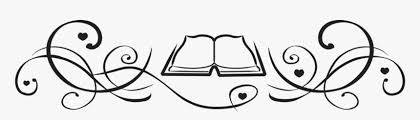


I was using Gravatar and now I know what’s its use. Helpful blog, thanks.
Yay!! I’m so glad it helped. I really saw a difference in traffic. I hope the same happens for you. Have a great day and thanks for commenting. It’s very much appreciated.
Hurrah! I have updated my Gravatar! About time, too! Thanks for the reminder.
Those dang little things have some power eh?! lol…You’re welcome for the reminder. Thanks for stopping by. xo